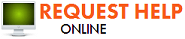Reviving Your Devices: A Guide to Cleaning Electronics After Fire Damage
4/11/2023 (Permalink)
A fire in your home or office can be a devastating event, leaving you with the task of cleaning up the aftermath. Electronics are often among the items affected by fire damage, and it's important to take the necessary precautions when attempting to clean them. In this blog, we'll cover how to clean electronics affected by fire damage.
Step 1: Assess the damage
Before attempting to clean any electronics affected by fire damage, it's important to assess the extent of the damage. This includes checking for smoke residue, soot, and water damage. If the damage is severe or there is any risk of electrical shock, do not attempt to clean the electronics yourself. Instead, seek the assistance of a professional.
Step 2: Disconnect and unplug the electronics
Before cleaning any electronics, it's important to disconnect and unplug them from their power source. This reduces the risk of electrical shock and protects the electronics from further damage.
Step 3: Remove any loose debris
If there is any loose debris or ash on the surface of the electronics, carefully remove it using a soft-bristled brush or compressed air. Avoid using a vacuum cleaner, as the static electricity can damage the electronics.
Step 4: Clean the surface
Next, use a microfiber cloth or a soft, non-abrasive sponge to gently clean the surface of the electronics. You can use a mixture of water and mild dish soap, or a specialized electronics cleaning solution. Avoid using harsh chemicals, as they can damage the electronics.
Step 5: Dry the electronics
After cleaning the electronics, it's important to dry them thoroughly before reconnecting or using them. Use a soft, dry cloth or allow the electronics to air dry completely.
Step 6: Test the electronics
Once the electronics are clean and dry, test them to ensure they are functioning properly. If there are any issues, do not attempt to repair the electronics yourself. Seek the assistance of a professional.
It's important to note that not all electronics can be salvaged after fire damage. If the damage is severe or the electronics have been exposed to water, it may be necessary to replace them.
In conclusion, cleaning electronics affected by fire damage requires caution and attention to detail. Assess the damage, disconnect and unplug the electronics, remove any loose debris, clean the surface with a gentle solution, dry the electronics thoroughly, and test them to ensure they are functioning properly. If the damage is severe or there is any risk of electrical shock, seek the assistance of a professional. With the proper care and attention, you can salvage electronics affected by fire damage and restore them to working condition.

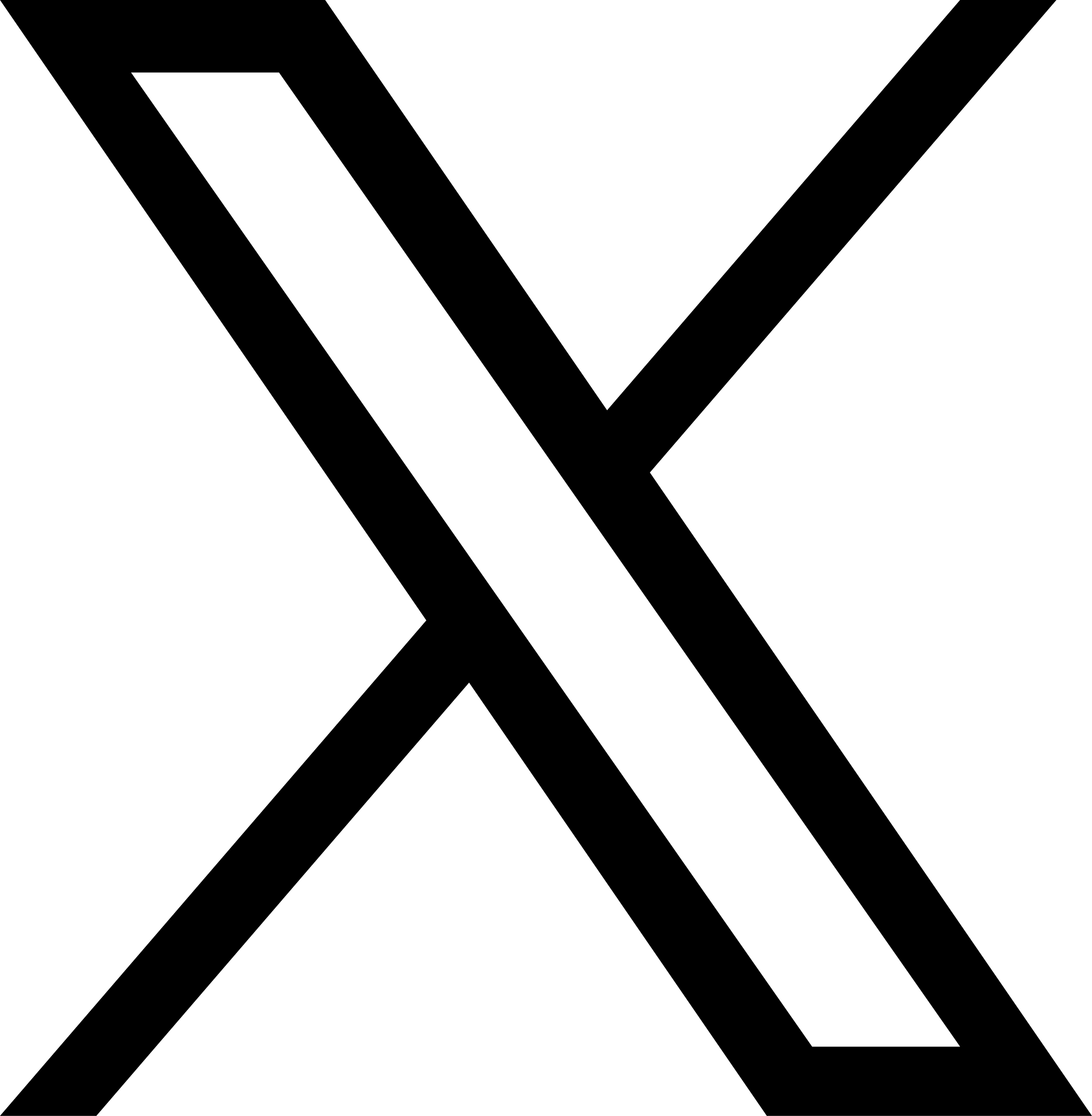




 24/7 Emergency Service
24/7 Emergency Service